| |
Haven't registered yet? Do it here now!
|
aheath54
Joined: 27 Jan 2008
Posts: 20
|
|
|
 |
|
 |
|
 Posted: Sun Jan 27, 2008 5:13 am Post subject: I can't see my blog Posted: Sun Jan 27, 2008 5:13 am Post subject: I can't see my blog |
 |
|
|
 |
|
 |
 |
|
 |
|
Hello,
I recently bought Blogs Organizer and everything went very smoothly with the installation process. However, I cannot see the blog when I upload the link code to the directory where I want the blog. I ensured that everything was correct, that I put the right directory in the add blog section of BO and that I uploaded to the correct directory.
In learning how to use the program, I created a snippet, and then went to Regular Blogs, Add New to create a new blog. I filled in all the information and I filled in the templates sections with cut and paste from the premade templates sections. I got the linking codes and uploaded to the server in Binary mode, then in auto mode, still nothing. I tried changing the index from php to htm and then to html… still nothing. Just a blank page. No errors, just a blank page. What am I doing wrong?
Thanks. |
|
|
 |
|
 |
|
|
Atanasis
Owner

Joined: 22 May 2004
Posts: 4284
Location: The Net
|
|
|
 |
|
 |
|
 Posted: Sun Jan 27, 2008 2:43 pm Post subject: Posted: Sun Jan 27, 2008 2:43 pm Post subject: |
 |
|
|
 |
|
 |
 |
|
 |
|
hi there, thats probably permissions issue with the built blogs files.
go by ftp and check the actual blog page at folder /bo/bologs/blog#.php
see what number is it and try running it in your browser like http://www.domain.com/bo/boblogs/blog#.php
if that page doesn't open fine, it is permissions issue. Go in "general settings->file permissions" and change the file perms to 644 and by ftp chmod to 755 the "boblogs" and rest folders.
If it opens up fine, then the problem is at the blog location, and probably you will need to use the CURL version of the linking files.
If this seems complicate to you, pm me url and pass to your BO admin and i will look for the problem..
_________________
Thanks,
Kaktusan
 |
|
|
 |
|
 |
|
|
aheath54
Joined: 27 Jan 2008
Posts: 20
|
|
|
 |
|
 |
|
 Posted: Sun Jan 27, 2008 3:53 pm Post subject: Posted: Sun Jan 27, 2008 3:53 pm Post subject: |
 |
|
|
 |
|
 |
 |
|
 |
|
Atanasis
Hello,
I changed the file permissions to 644 and the directory permissions to 755. I still get an error:
Internal Server Error
The server encountered an internal error or misconfiguration and was unable to complete your request.
Please contact the server administrator, webmaster@thepornpassword.com and inform them of the time the error occurred, and anything you might have done that may have caused the error.
More information about this error may be available in the server error log.
Additionally, a 404 Not Found error was encountered while trying to use an ErrorDocument to handle the request.
Apache/1.3.39 Server at thepornpassword.com Port 80
Please let me know what to do. I'm not sure if I'm sending a pm or replying to this post, so I will hold off on sending the admin password, but I will send that soon.
Drew |
|
|
 |
|
 |
|
|
Atanasis
Owner

Joined: 22 May 2004
Posts: 4284
Location: The Net
|
|
|
 |
|
 |
|
 Posted: Sun Jan 27, 2008 6:06 pm Post subject: Posted: Sun Jan 27, 2008 6:06 pm Post subject: |
 |
|
|
 |
|
 |
 |
|
 |
|
yeah i got the pm, and i see you changed properly the permissions in the script settings.
Additionally you will need manually via ftp to change the following dirs to 755 permissions: boblogs,boposts,bocategories,bofeeds,bomaps
Once you do that, your blog should open fine. If no luck, let me know...
_________________
Thanks,
Kaktusan
 |
|
|
 |
|
 |
|
|
aheath54
Joined: 27 Jan 2008
Posts: 20
|
|
|
 |
|
 |
|
 Posted: Mon Jan 28, 2008 12:33 am Post subject: Posted: Mon Jan 28, 2008 12:33 am Post subject: |
 |
|
|
 |
|
 |
 |
|
 |
|
Thanks, I'll try it.
Drew |
|
|
 |
|
 |
|
|
aheath54
Joined: 27 Jan 2008
Posts: 20
|
|
|
 |
|
 |
|
 Posted: Tue Jan 29, 2008 9:40 am Post subject: Posted: Tue Jan 29, 2008 9:40 am Post subject: |
 |
|
|
 |
|
 |
 |
|
 |
|
Hi, I changed the permissions like you said in my ftp program, and still nothing. What's the next step?
Drew |
|
|
 |
|
 |
|
|
Atanasis
Owner

Joined: 22 May 2004
Posts: 4284
Location: The Net
|
|
|
 |
|
 |
|
 Posted: Tue Jan 29, 2008 1:32 pm Post subject: Posted: Tue Jan 29, 2008 1:32 pm Post subject: |
 |
|
|
 |
|
 |
 |
|
 |
|
weird.. pm me url and pass to your BO admin so i can take a look
_________________
Thanks,
Kaktusan
 |
|
|
 |
|
 |
|
|
polosas

Joined: 15 Nov 2007
Posts: 116
|
|
|
 |
|
 |
|
 Posted: Wed Feb 27, 2008 3:33 pm Post subject: Posted: Wed Feb 27, 2008 3:33 pm Post subject: |
 |
|
|
 |
|
 |
 |
|
 |
|
same shit for me. internal server error permissions all to 777 still your fucking scripts fucked up.
_________________
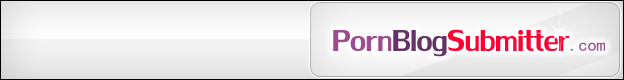 |
|
|
 |
|
 |
|
|
Atanasis
Owner

Joined: 22 May 2004
Posts: 4284
Location: The Net
|
|
|
 |
|
 |
|
 Posted: Wed Feb 27, 2008 7:03 pm Post subject: Posted: Wed Feb 27, 2008 7:03 pm Post subject: |
 |
|
|
 |
|
 |
 |
|
 |
|
| polosas wrote: | | same shit for me. internal server error permissions all to 777 still your fucking scripts fucked up. |
well, it could be the 777 permissions causing the problem, if your host applied new security on the server. Go and change them to 666 or 644 for the files.
_________________
Thanks,
Kaktusan
 |
|
|
 |
|
 |
|
|
You cannot post new topics in this forum
You cannot reply to topics in this forum
You cannot edit your posts in this forum
You cannot delete your posts in this forum
You cannot vote in polls in this forum
|
Powered by phpBB © 2001, 2002 phpBB Group
|
 |
|
 |
| |